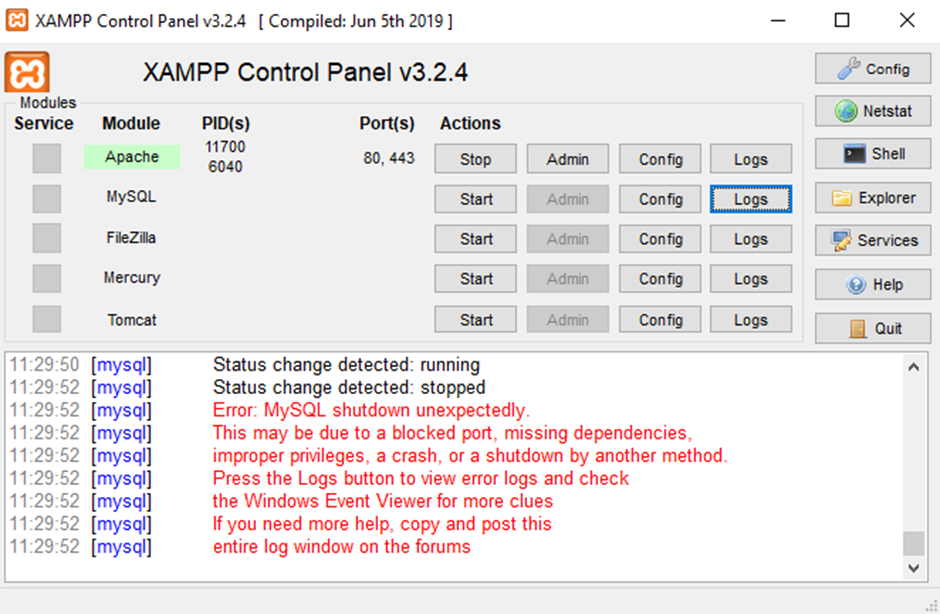
Error Logs :
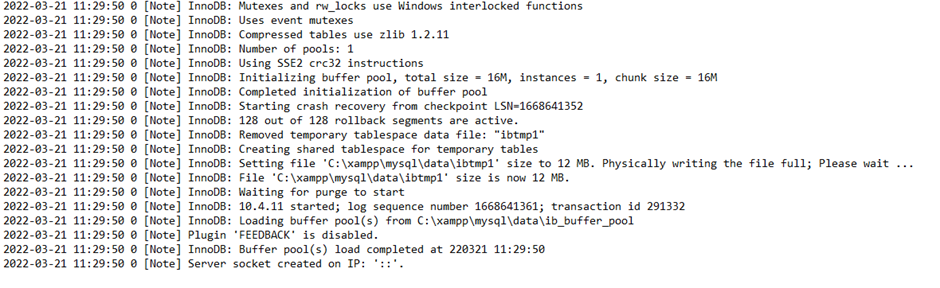
Solution :
Open file multi-master.info in Mysql Data, for example : C:\xampp\mysql\data
Clear content inside multi-master.info.
Start MySQL

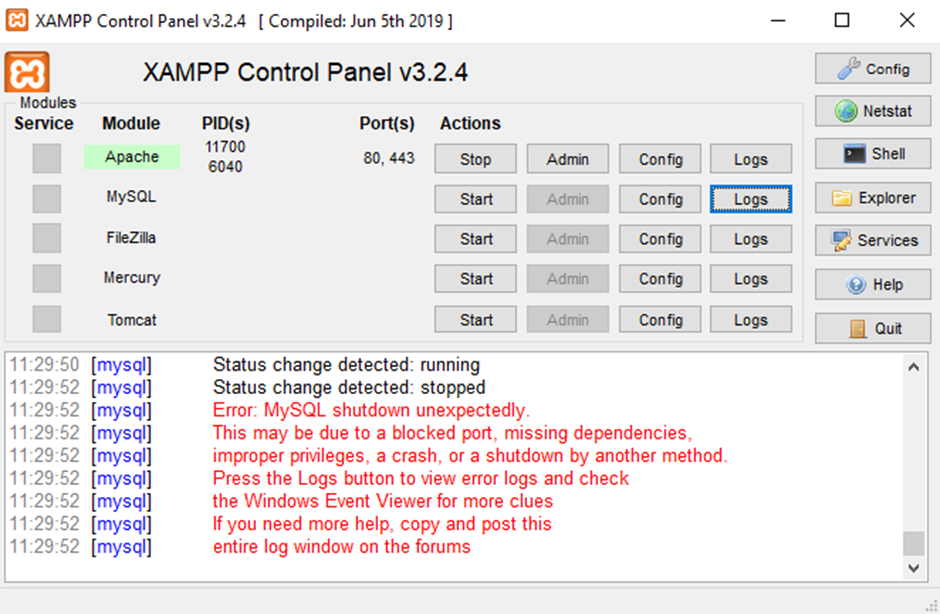
Error Logs :
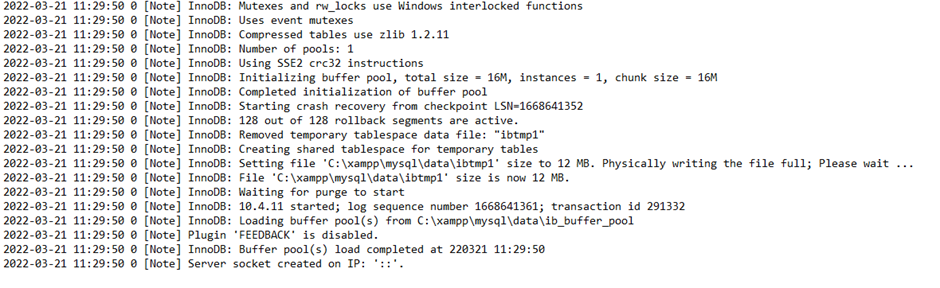
Solution :
Open file multi-master.info in Mysql Data, for example : C:\xampp\mysql\data
Clear content inside multi-master.info.
Start MySQL
