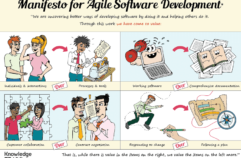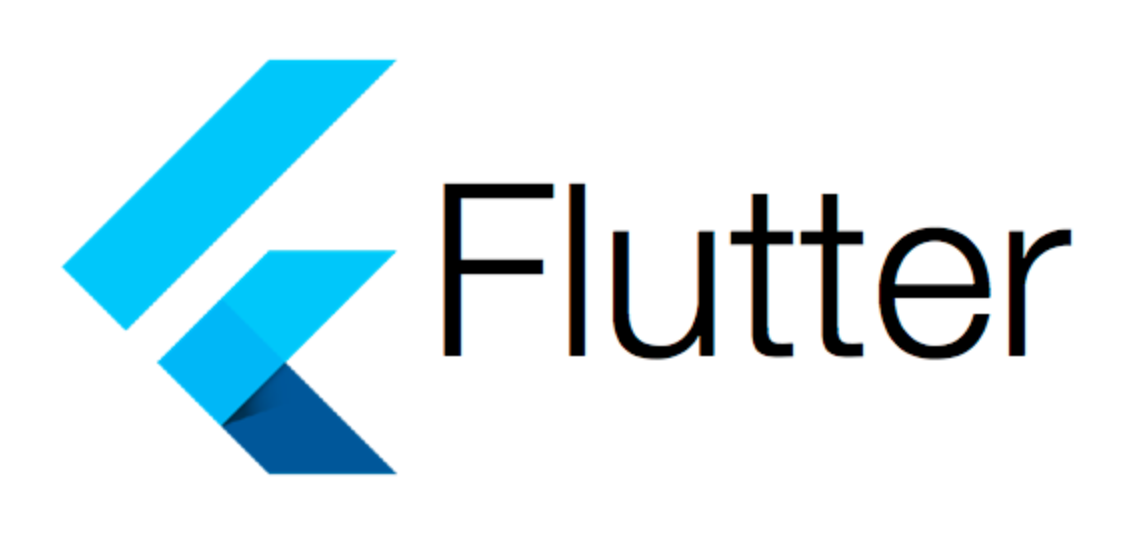This chapter describes the steps required to allow calling HTTPS Web Service.
1. Get Certificate of the url via Web Browser
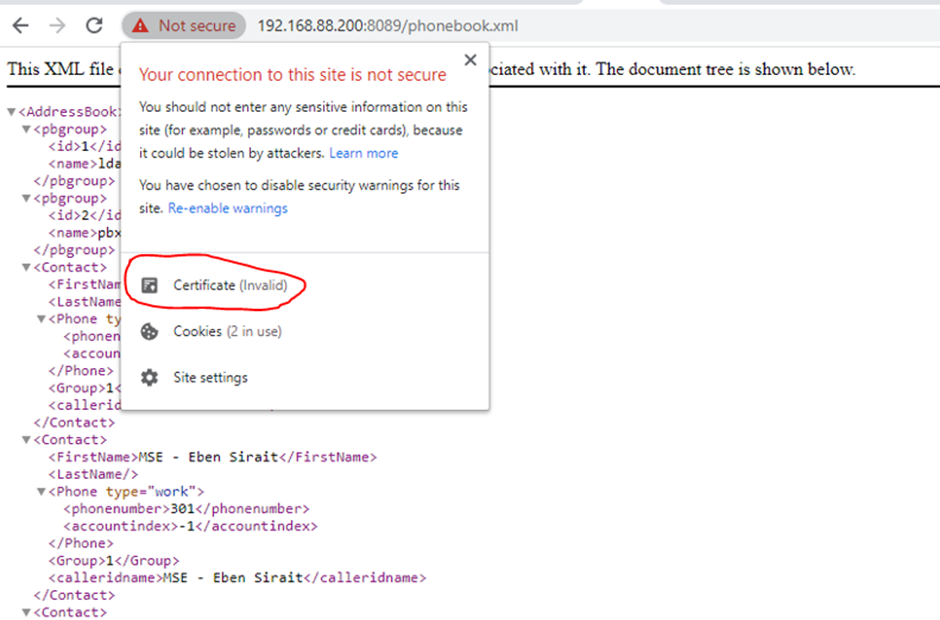
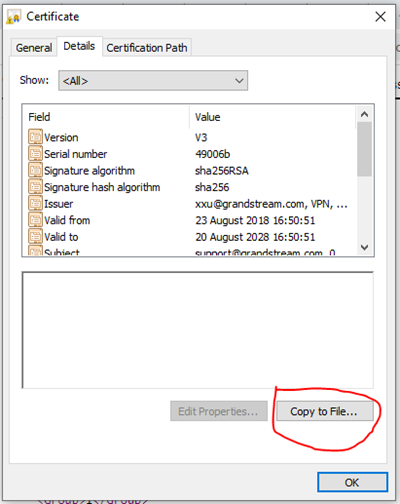
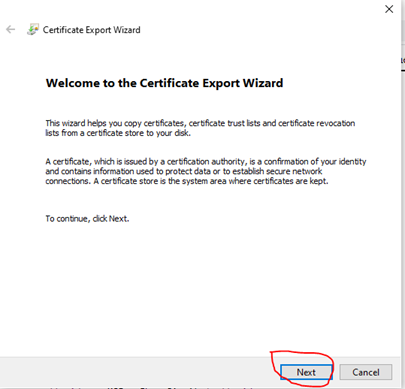
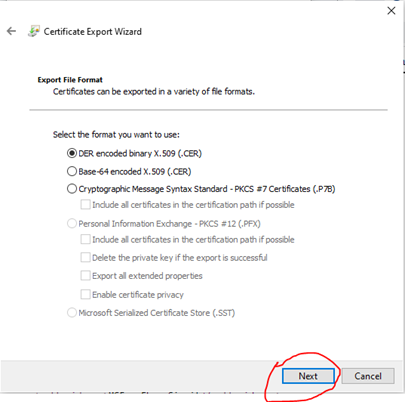
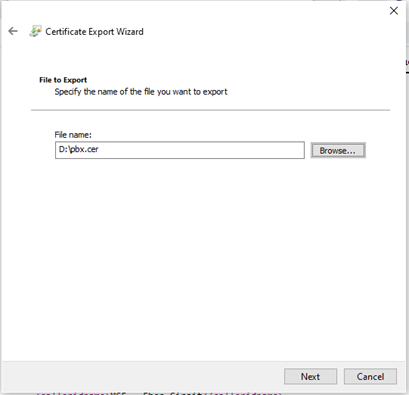
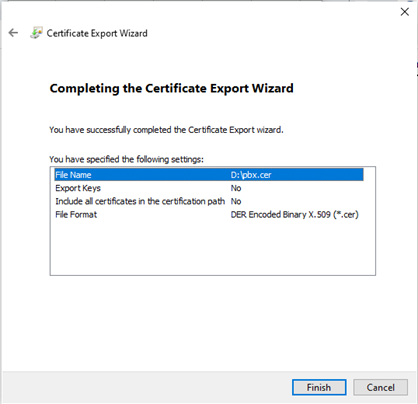
2. Import the certificate file to cacerts
Go to JAVA_HOME\jre\bin
Run following command :
./keytool -import -alias pbx -keystore ..\lib\security\cacerts -file D:\pbx.cer
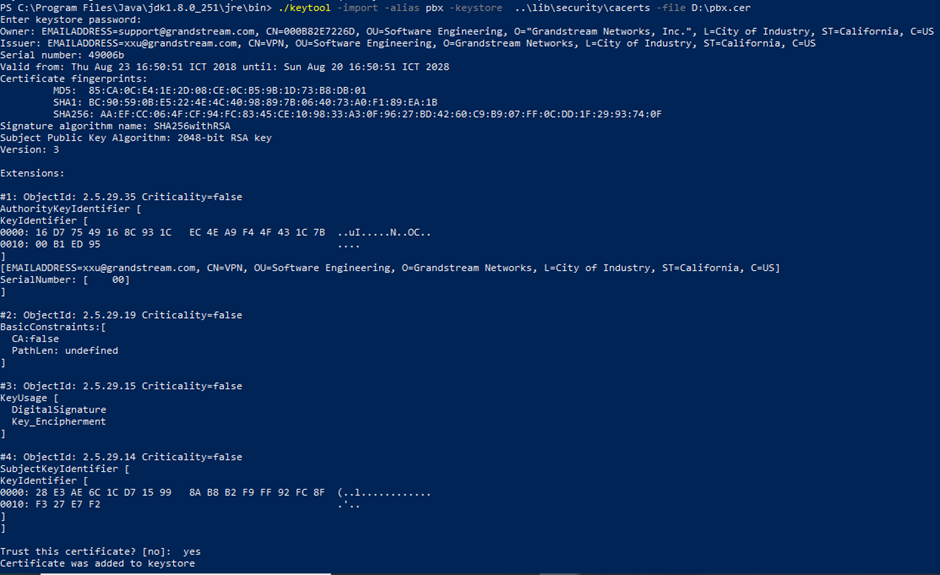
Note : password => changeit