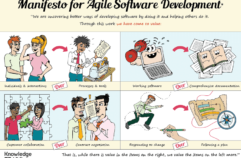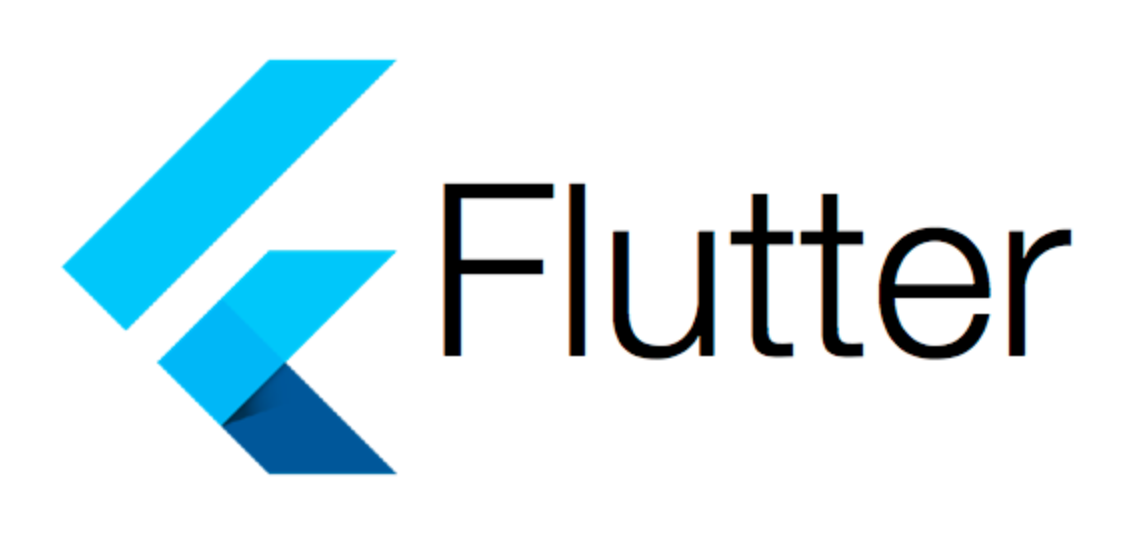1. Check status, run following command :
# sestatus
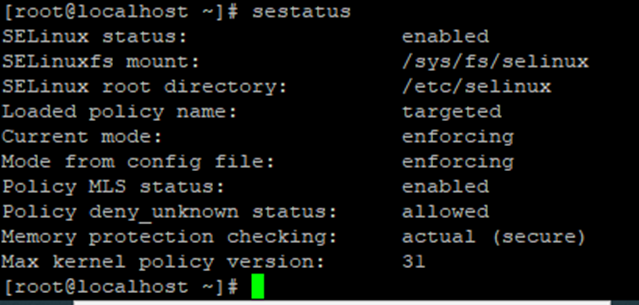
2. To Temporarily disable Selinux, run following command :
# setenforce 0
or can also using following command :
# setenforce Permissive
Either of these commands will disable Selinux until next reboot.
3. To Permanently disable Selinux, open Selinux config :
# vi /etc/selinux/config
and then set SELINUX=disabled
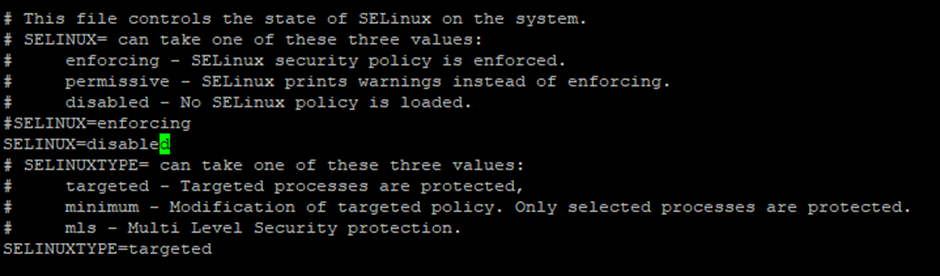
Reboot CentOS using any of following commands :
# reboot
# init 0
# telinit 0
Now check status of Selinux