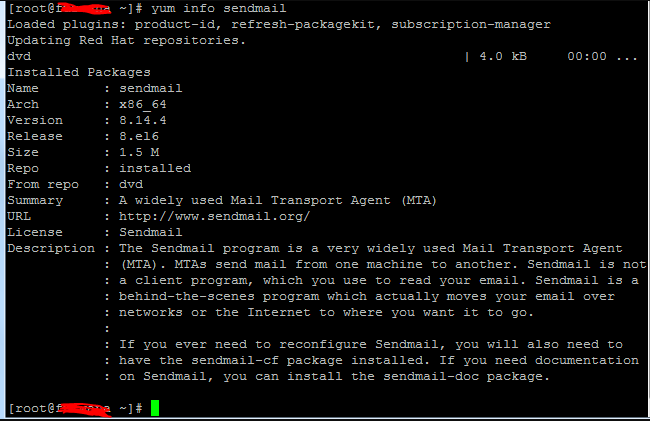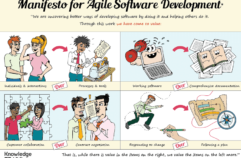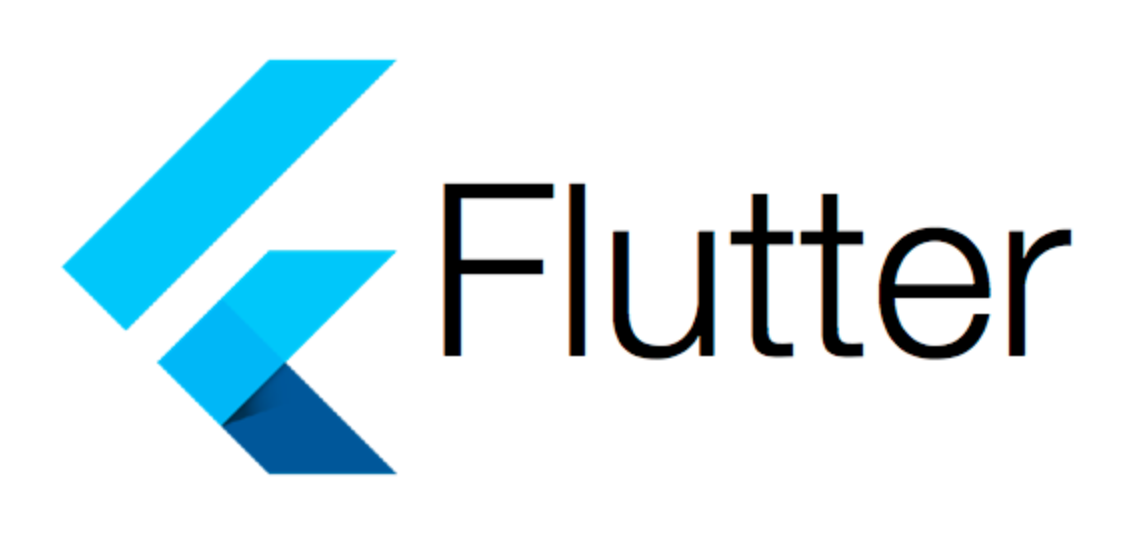Creating a local software repository is useful when managing remote servers that might not have an active registration to the Red Hat Network.
1. Create a directory where the files from the installation DVD are to be stored.
mkdir RHEL6.5
2. Insert and mount the installation DVD / ISO.
Following is command for DVD:
mount /dev/cdrom /mnt/
Following is command for ISO file :
mount -o loop rhel-server-6.5-x86_64-dvd.iso /mnt/
3. Copy the files from the installation DVD to the Local Directory.
rsync -av /mnt/* /RHEL6.5/
4. Register the RPM Key.
rpm –import /RHEL6.5/RPM-GPG-KEY-redhat-release
5. Create the repo file.
vi /etc/yum.repos.d/rhel-dvd.repo
6. Add the following data to the repo file.
[dvd]
name=DVD for RHEL6.5
baseurl=file:///RHEL6.5/Server
enabled=1
7. Test the new software repository.